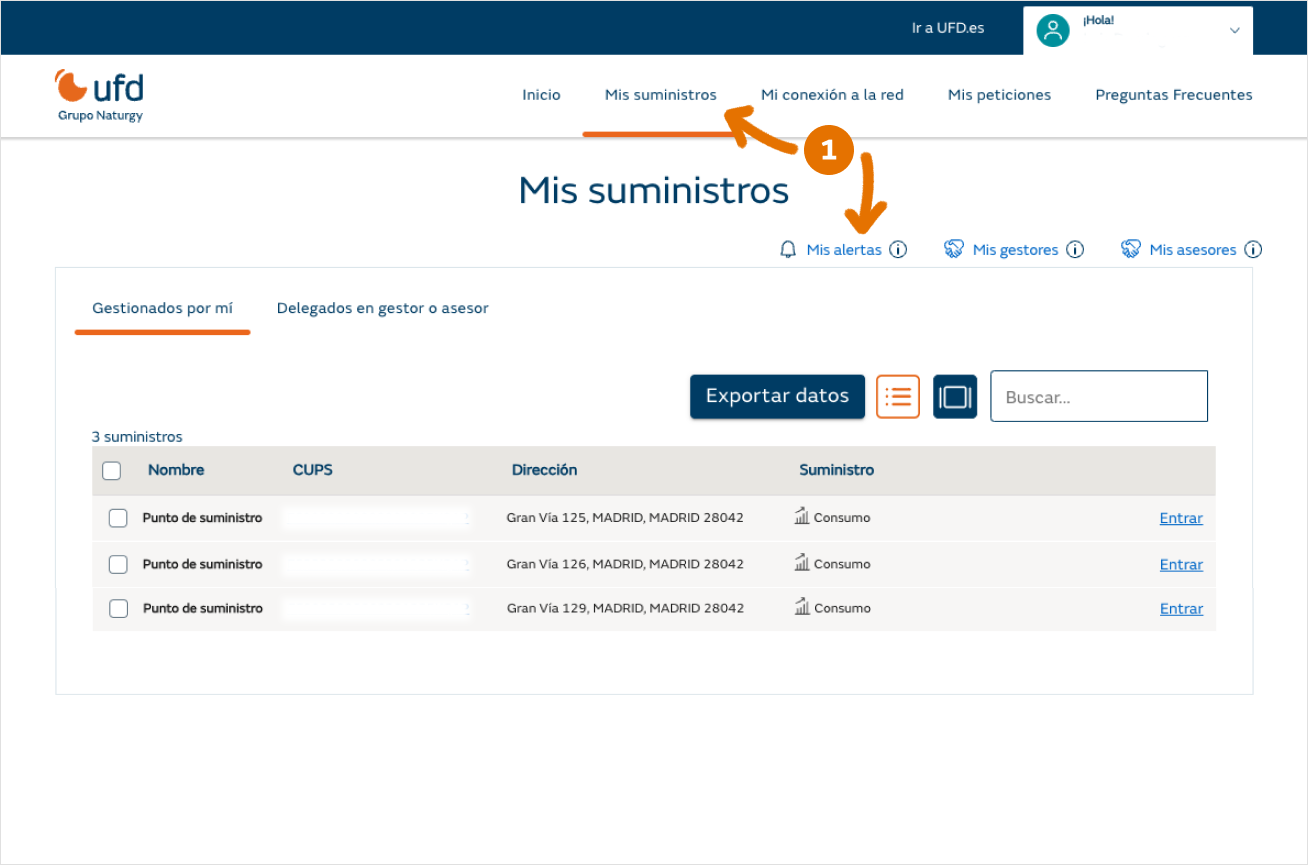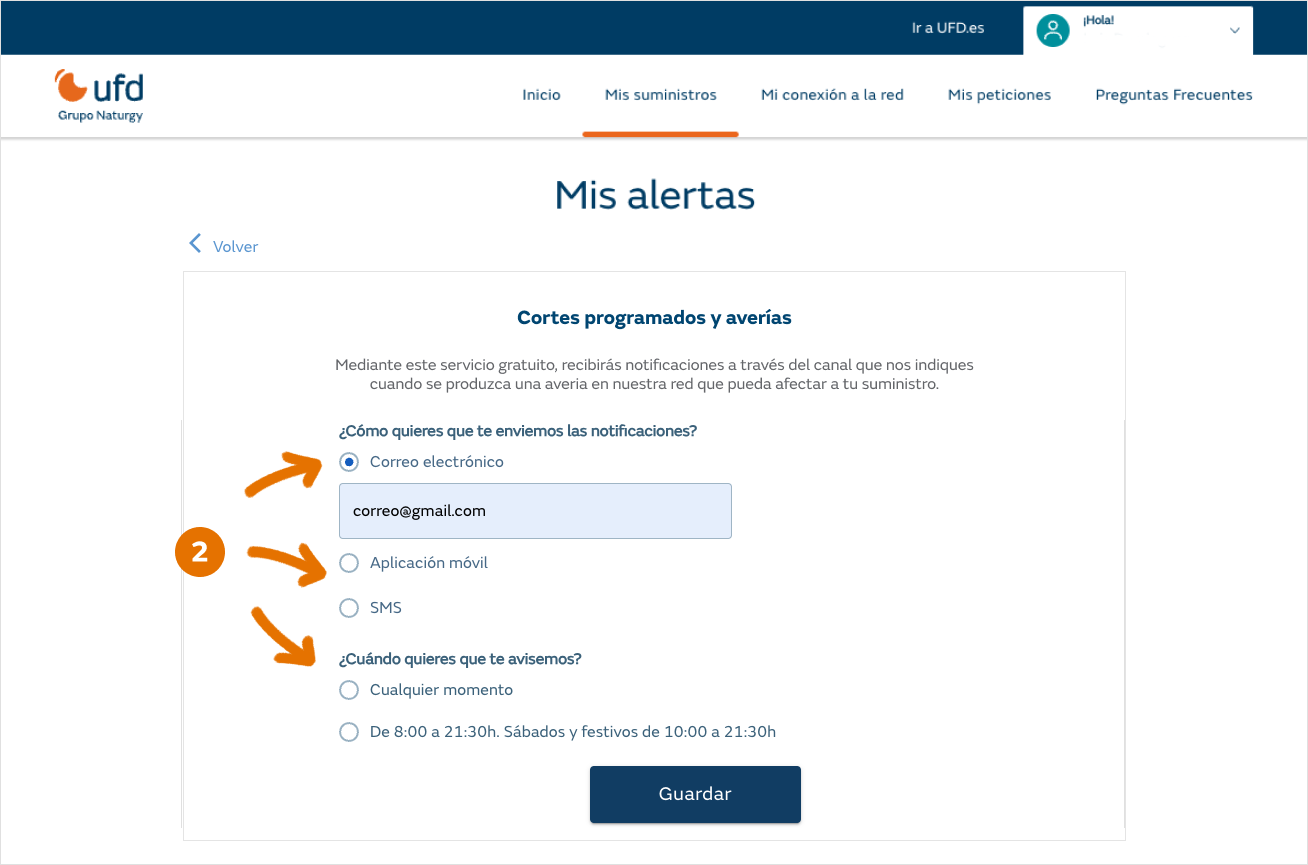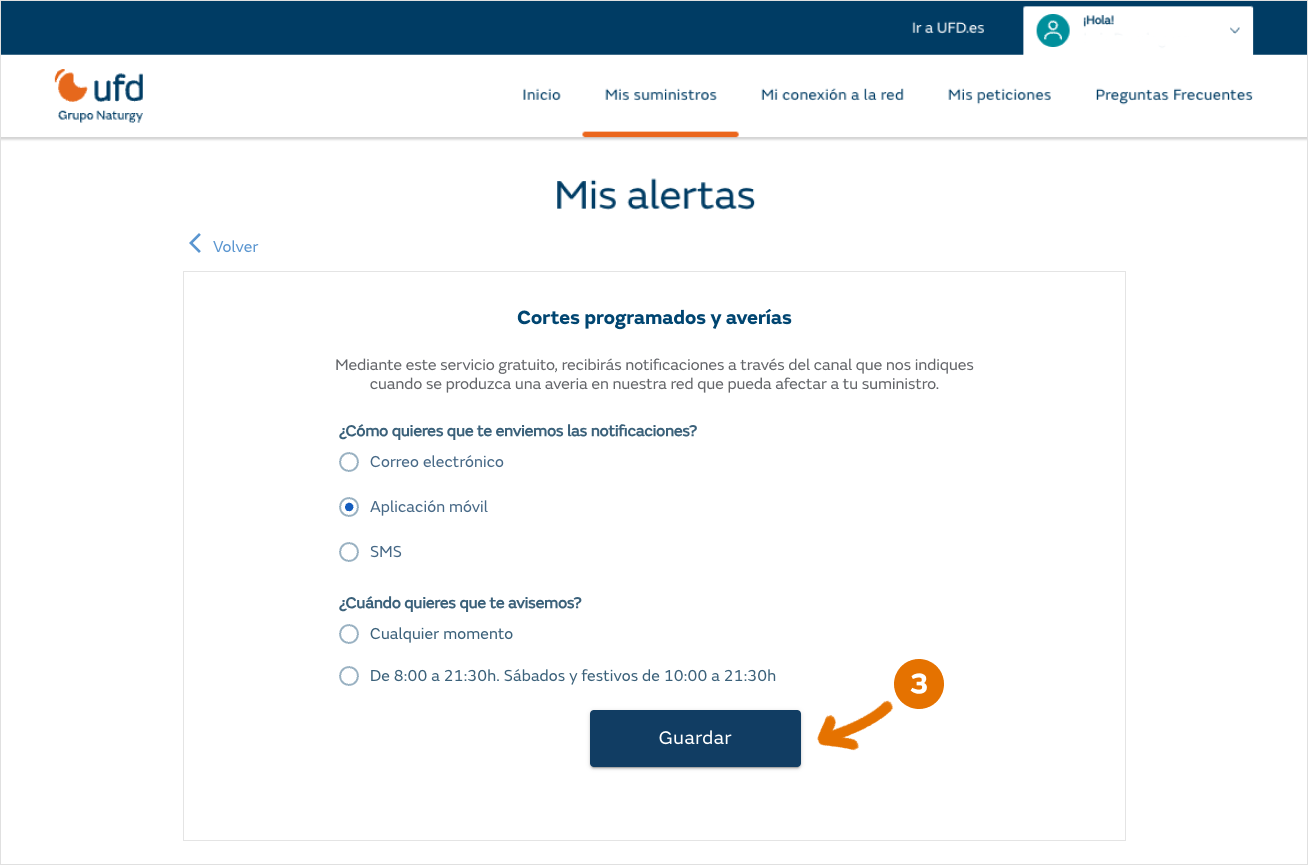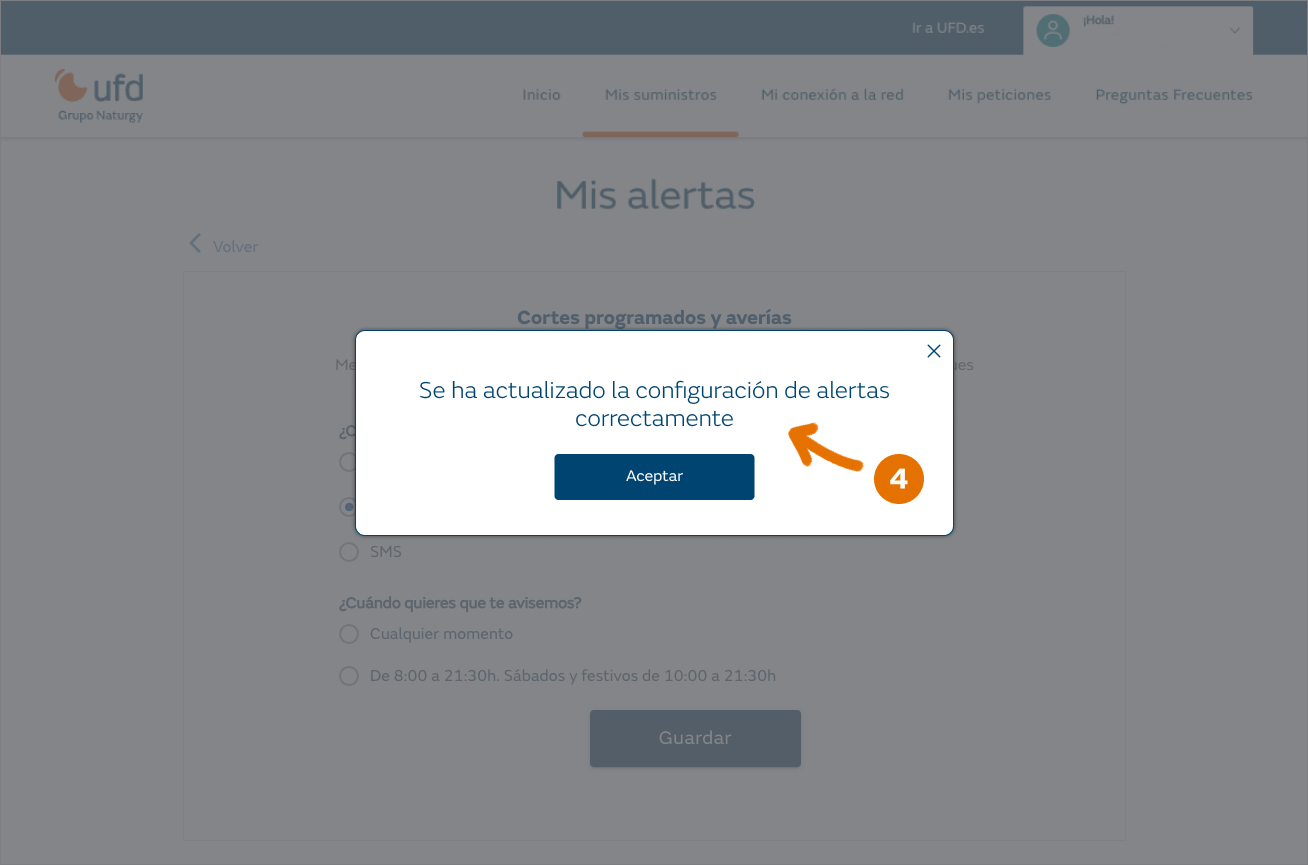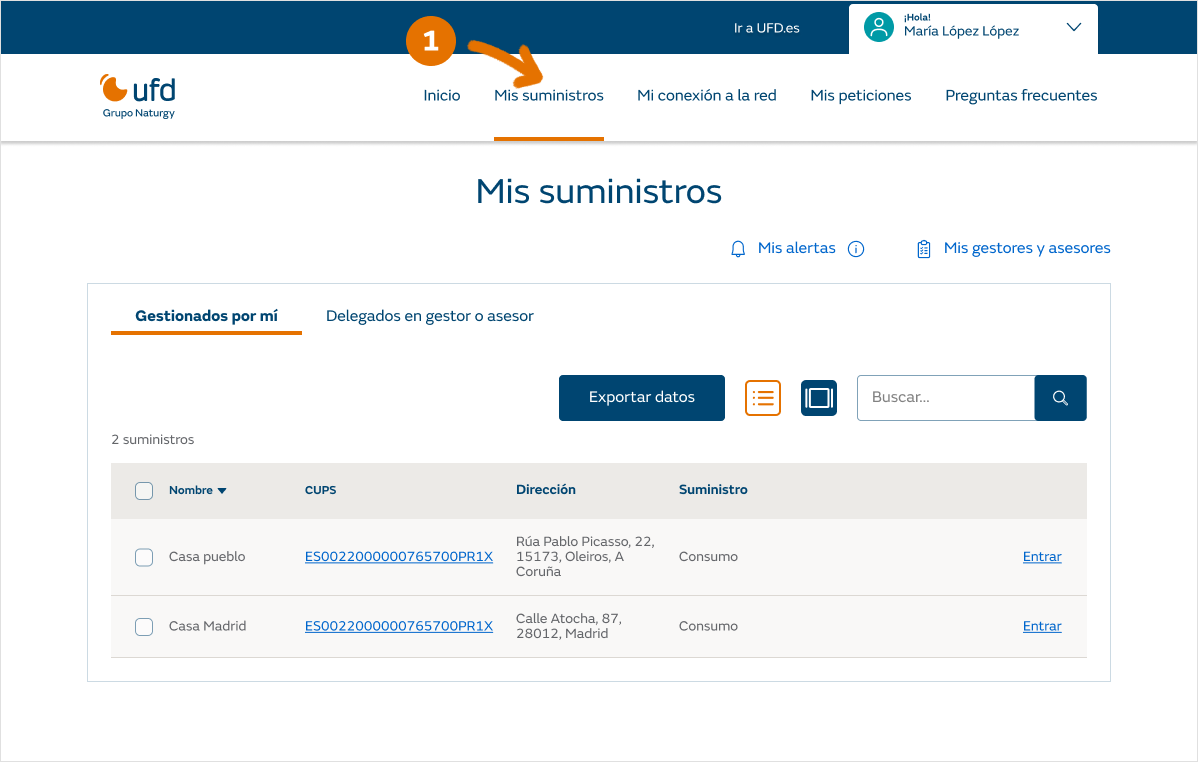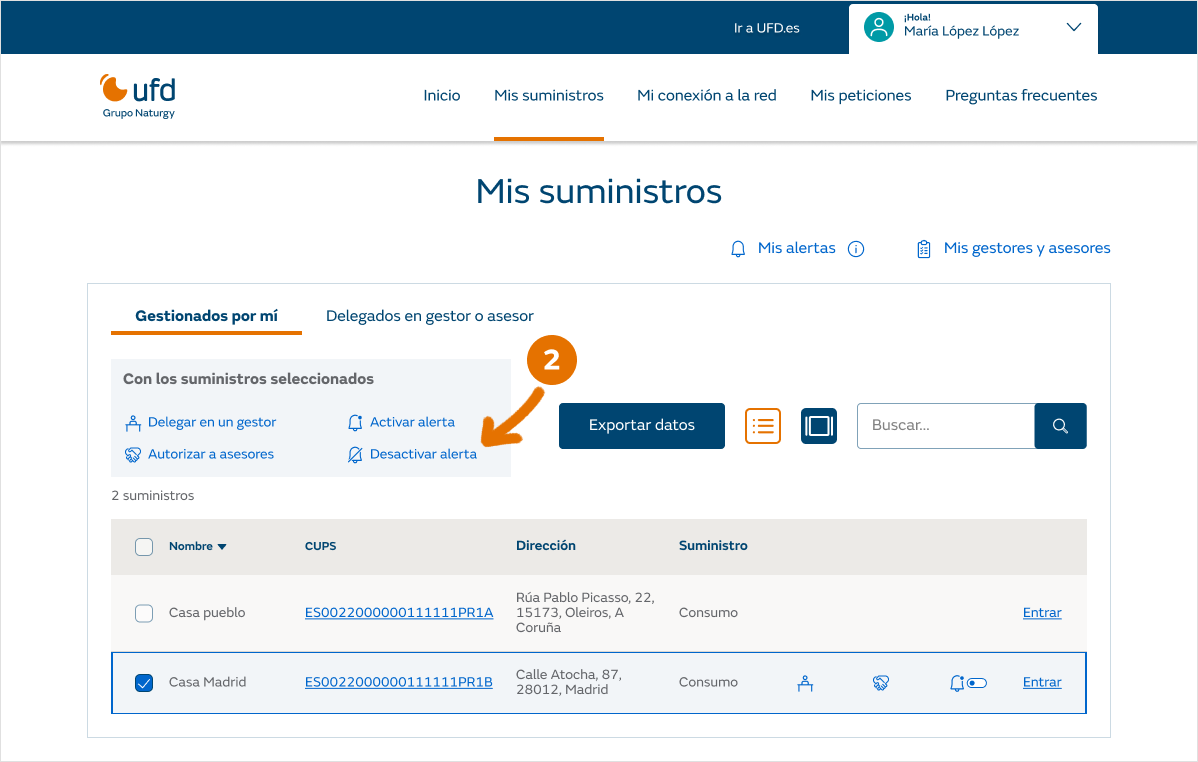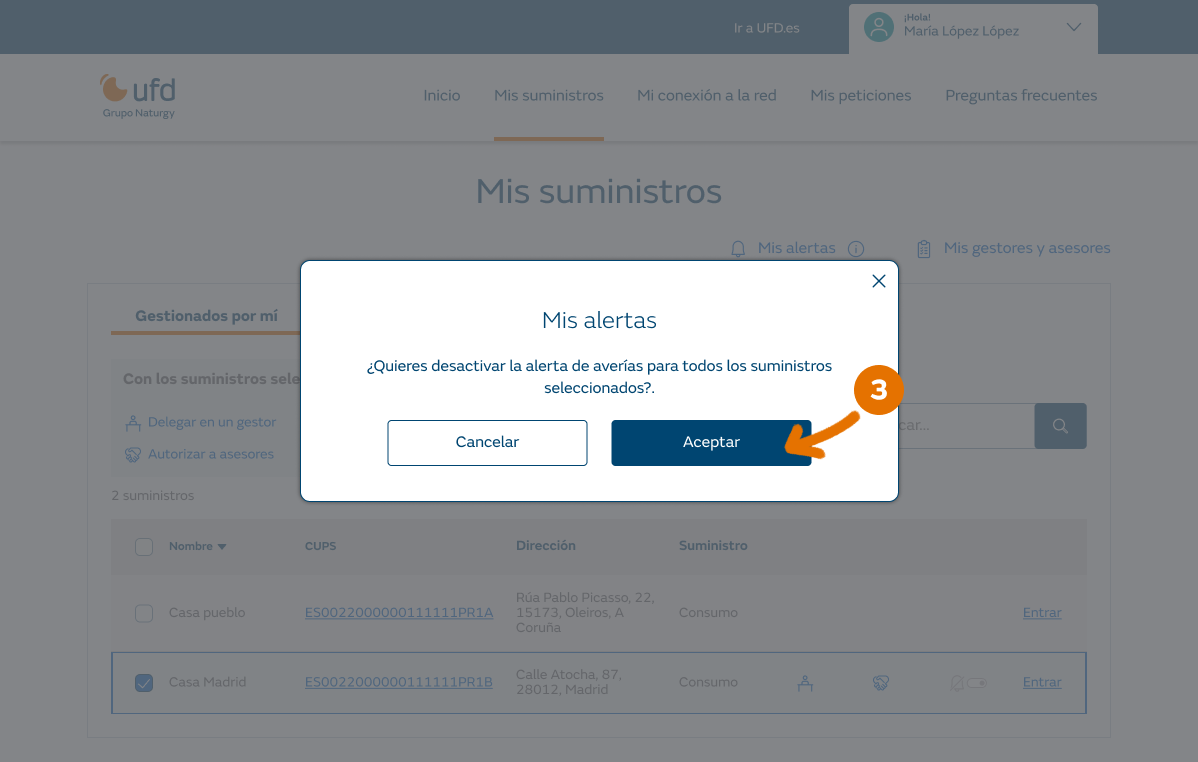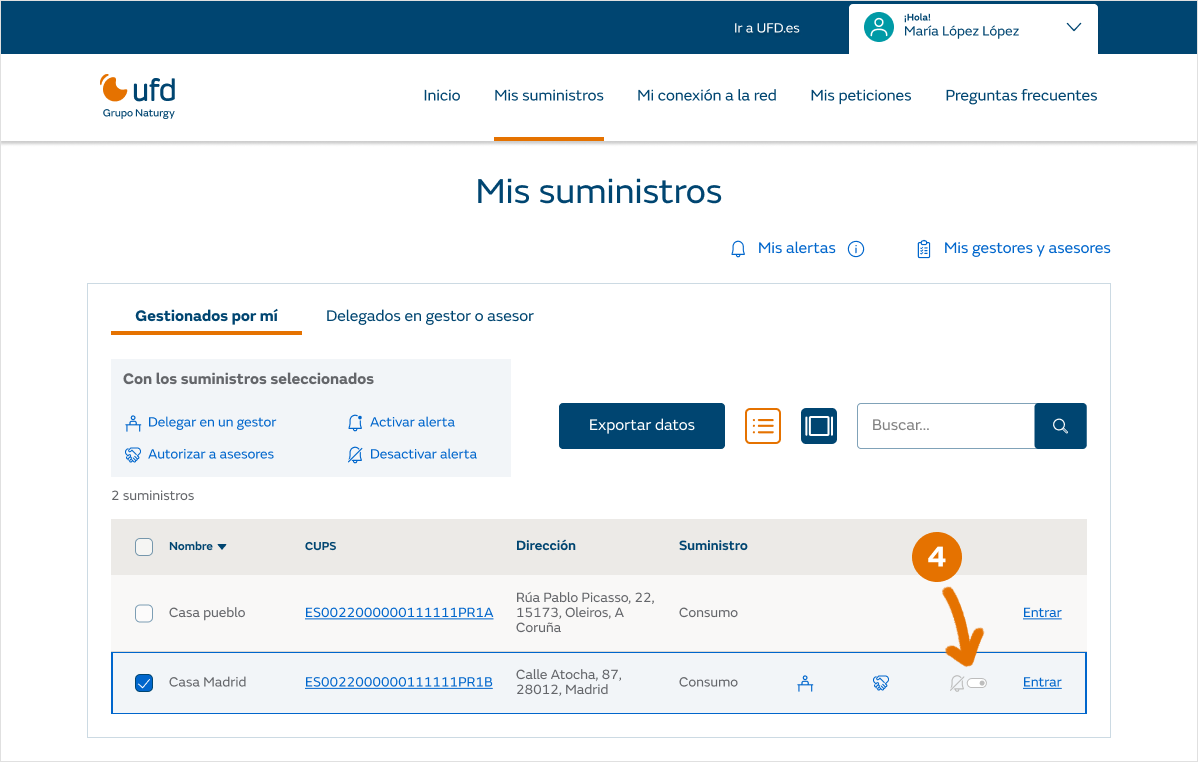Therefore, from now on, if you’re registered in our private area, we’ll notify you in the event of an incident in our network that may affect your supply, while we’re solving it.
When we detect the incident, we’ll send you an email with the address, date and expected time that service will be restored.
Furthermore, we’ll let you know once the issue has been successfully resolved.
Don’t wait any longer! Register in our Private Area and stay informed.
Can I get alerts by SMS or from the UFD App?
Yes, you can always change the settings and ask us to send you notifications by SMS or from the UFD App. To do so, log into My private area and follow these instructions:
- Log into My private area, go to My Supplies and click on My Alerts.
- Set how and when you want us to send you notifications.
- Save your setting.
- We’ll confirm the alert settings update.
You can change your settings whenever you want. Just log back into My private area and go through the same process, setting it according to your new needs.
Can I turn off alerts?
Yes, you can deactivate or reactivate them whenever you want. To turn off notifications, go to My private area and follow these instructions:
- Log into My private area, go to My supplies and select the Universal Supply Point Code or Codes for which you want to deactivate notifications.
- Turn off the notification alert by clicking on “Deactivate alert”.
- Confirm your request.
- Check that your notifications have been deactivated on this icon, which must have gone inactive.
You can activate the notifications again whenever you want. All you have to do is log into My private area again and go through the same process, but in this case to “Activate alert”.